New features coming to Epic in July, August
17 Jul 2022Organizational Cost for Imaging and Medication Orders, plus In Basket renovation
By: Olivia Alley, technical communications coordinator
Relative and absolute cost information is now available for imaging and medication orders. The relative cost icons ($, $$, $$$, $$$$, $$$$$) are accessible through the following order routes:
- Adjacent to order names in select Order Sets, SmartSets, and Order Panels
- Adjacent to order names on a user's My Frequent Orders list
- Adjacent to order names on the Browse tab of the Preference List browser
- In a Preference List column (Cost to Org)
- In an existing column (Cost) of the Medication Alternatives Selection window
For ED providers:
- Adjacent to order names in Quick Lists
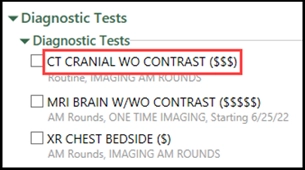
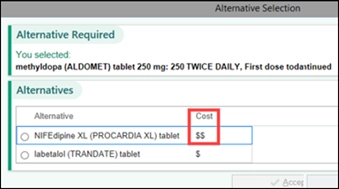
Absolute costs display from tooltips, when you Hover to Discover on the $ icons:
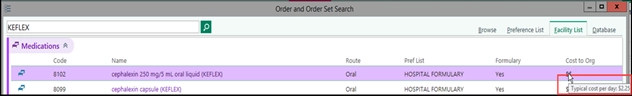
In Basket renovation starts in August
To help clinicians complete their work efficiently, Epic has made several updates to In Basket to make it more intuitive; this includes combining buttons, redesigning QuickActions, and allowing providers to save messages to patient charts.
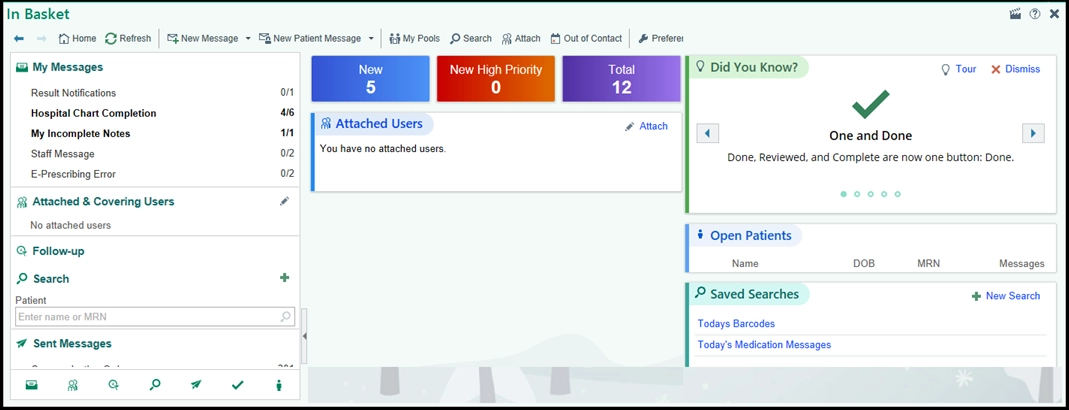
Changes you will see to In Basket:
- The new home screen offers quick access to new and high priority messages, a colleagues’ in basket when covering, a history of saved searches and a list of open patient charts.
- Toolbars and Folders have been updated to allow for more customization, faster access to QuickActions, printing, copying, and movement between activities.
- The Reply, Send, and Forward buttons with the floppy disks save messages to patient charts.
- Improved Tools to navigate In Basket include a new feature called Follow-up, which allows for flagging and postponing of messages, advanced filtering options, an updated QuickAction editor, and the ability to patient search for unopened charts.
- Features that have changed include, the Comment button moving into Follow-up, QuickNote becoming Note, and the Reviewed and Complete buttons being been combined and replaced with Done.
Click here for a Version 22.2 tip sheet.