Construction update: Here’s where you can park Feb 2 2020
02 Feb 2020No more parking in garage or east of Building D
By: Hannah Bauer, technical communications coordinator
Provider parking should not be a problem during construction! However, please remember that parking is no longer available in the parking garage and east of Building D. Also, please remember to register your vehicle with Salem Health Security by Feb. 17 (see instructions under Complete your mandatory HealthStream, below).
Provider parking is available in the following locations noted in green:
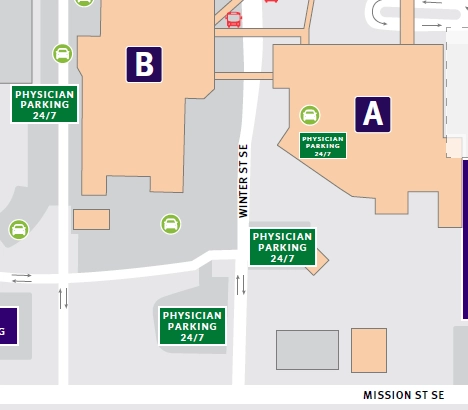
If you arrive emergently to care for a patient (surgery, emergency medicine, OB, etc.), existing workflows remain. This includes designated parking spots under Building A and next to Building D. In extreme cases, providers should simply drive to the Oak St. turnaround and your vehicle will be valeted for you.
Other changes to campus during construction
- Please do not take breaks in the Building A main lobby. The waiting areas near the elevators are for emergency department patients awaiting rides.
- If you are dropped off or picked up, please direct your ride to the north side of Building B. The Oak St. turnaround is reserved for emergency department patients.
- We’re holding a contest! If you would like to submit a possible name for the new road in the middle of the flat lot (we’re calling it a road because it has easy public access), please send your submission to campusexpansion@salemhealth.org before the end of day Feb. 7.
Complete your mandatory HealthStream CBT, then register your vehicle
At the end of the CBT, you will have the opportunity to register your vehicle(s).
- Have your license plate number handy for all vehicles you wish to park on campus.
- Use the tip sheet for the registration website. You’ll create a unique login for this site—you do not have a login until you create one.
- The vehicle registration website works best in Internet Explorer.
Here’s how providers access HealthStream, depending on whether you are on-site or off-site:
- On-site/Salem Health computer: From the Intranet/Home Page, go to the Tools & Resources section, click on the HealthStream link
- Off-site/personal computer: Go to www.healthstream.com/hlc/salemhealth.